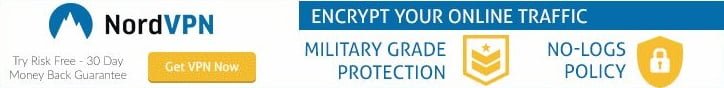Laptops have come a long way in the past few years. The laptops that we use today are faster than ever and provide us with much more storage and battery life. For example, some of the best laptops out there now offer over 20 hours of battery life per charge!
This means no matter how long your work day is, you won’t need to worry about running out of juice or stopping what you’re doing to recharge. These days laptops are also able to handle many different tasks at once without slowing down too much—which means no more waiting for your computer to catch up with your workload!
In this article, we’ll discuss our top picks for working from home and why each makes sense for freelancers and remote workers!
Dell XPS 15

The Dell XPS 15 is one of the best laptops you can buy if you’re looking for a compact but powerful system ready to get work done. It has a 15.6-inch screen so that it won’t take up too much space on your desk, but all the power you need to get through any task.
The Intel Core i7-8750H processor is powerful enough for multitasking and running demanding programs like Photoshop or Maya. It also comes with 16GB DDR4 RAM, so you’ll have plenty of RAM available to run programs without experiencing much lag.
The 512GB M.2 SSD provides fast boot times and snappy performance when opening apps or files—and since there’s no hard drive (HDD) inside this laptop, it’ll be much quieter than other models!
MacBook Pro 14

This is the laptop for you for those looking for a better screen. The Macbook Pro 14 has a great display for working from home and watching movies in bed due to its size. It’s also got a long battery life, making it perfect for those working from home.
However, if you have purchased an expensive Apple product before (or are planning on doing so), then you know they can be pretty expensive! This one doesn’t come with touch support either, so if that matters to you, keep looking!
Dell Inspiron 15

The Dell Inspiron 15 is a versatile laptop that delivers top-notch performance for work and play. It has a 15.6-inch display, an Intel Core i7 processor, 16GB of RAM, and a 1TB hard drive with an NVIDIA GeForce GTX 1060 graphics card.
What makes this system ideal for working from home is its portability—with just over 5 pounds in weight and 17.3mm thickness (at its thickest point), it’s easy to take wherever you need to go without straining your shoulders or arms after lugging it around all day long (and if you get tired of carrying it around while working remotely, there’s always Amazon Prime delivery).
The laptop also boasts 6 hours of battery life—enough juice to last through most typical work days—alongside 802.11ac Wi-Fi connectivity so you can stay connected at home or on the road. Plus, the operating system comes preloaded with Windows 10 Home software, so everything runs smoothly right out of the box!
Acer Aspire 5

The Acer Aspire 5 comes with the latest 8th generation Intel Core i5-8250U processor, ensuring you can work efficiently on all your tasks. It also comes with an NVIDIA GeForce MX150 graphics card for smooth performance and excellent visuals when working on video editing software or other intensive programs.
With 8GB of RAM, 256GB of SSD storage, and a backlit keyboard, this laptop is an excellent choice for freelancers who need to be productive at home.
Lenovo IdeaPad 3

The Lenovo IdeaPad 3 is a solid laptop that’s perfect for working from home. It has an Intel Core i7-8565U processor, 16GB of DDR4 RAM, and 512GB SSD. You can also upgrade to a 1TB SSD if you want to store more data on your computer.
The 15.6-inch FHD display has great color accuracy and viewing angles, making it ideal for working remotely with multiple people or watching Netflix on the couch after dinner.
The Acer Aspire E5 (E5-575G) is another solid option if you don’t mind spending a little extra money on your laptop; it comes with an 8th generation Intel Core i7 processor, 8GB RAM, and 1TB hard drive — plus Windows 10 Professional software included in the price!
ASUS ZenBook 14

The Asus ZenBook 14 is a solid laptop for working from home. It’s on the pricier side, but it offers premium build quality, a variety of ports, and good performance.
The ZenBook 14 comes with an 8th-gen Intel Core i7 processor, 16GB of RAM, and 256GB SSD storage. While this isn’t the fastest hardware you can get in this price range (the Pixelbook packs an Intel Core i5 CPU), it does offer plenty of power for everyday tasks. You’ll also be able to edit photos or videos without any lag or stutter thanks to the integrated graphics card (an Nvidia GeForce RTX 2060).
The display is one of our favorite things about this laptop: while many rival laptops have mediocre displays at best, it has an LED-backlit IPS panel that looks great — especially considering its size — with excellent viewing angles and vibrant colors.
The screen is large at 14 inches but still portable enough to carry around comfortably; if you need more screen real estate, consider adding a secondary monitor via HDMI or USB-C output instead!
HP Spectre x360

The HP Spectre x360 is an excellent option for the working-from-home professional. It has an aluminum build that gives it a sleek look and feels and top-notch performance in most scenarios.
The Spectre x360 features an Intel Core i7 processor with 16 GB of RAM, which is plenty for most people’s needs. Its 256 GB SSD should be plenty of storage space for all your documents and programs, but you can always upgrade when necessary if you need more space (which I’d recommend).
It also features a 13-inch touchscreen display with 4K resolution that makes text crisp and clear, even when used in sunlight. The battery life on this laptop can last up to 8 hours per charge; which is pretty good considering how powerful this machine is!
Lenovo ThinkPad X1 Carbon Gen 10

The Lenovo ThinkPad X1 Carbon Gen 10 is a premium business laptop with a durable carbon fiber and magnesium design. It has an 8th Gen Intel Core i5-9300H processor, 16GB of RAM, and an NVIDIA GeForce MX250 2GB graphics card with Windows Mixed Reality support.
The laptop also has 512GB of PCIe SSD storage and a 15.6″ FHD (1920 x 1080) IPS touch display with Corning Gorilla Glass NBT.
The X1 Carbon Gen 10 has a sleek, modern design with key travel similar to the X1 Yoga but with a slightly larger footprint. The laptop comes in black or silver and weighs 2.4 pounds. There are two USB 3.1 Type-C ports, one on each side of the laptop, and three USB 3.0 ports for charging other devices such as phones, mice, and headsets.
How to Choose the Best Laptop for Work from Home
To determine the best laptop for working from home, you need to consider a few things:
Screen Size
If you’re working on your computer all day, look for a laptop with a large screen. The extra space will make it easier for you to navigate through files and documents and open multiple web pages at once. The bigger the screen size, the easier it will be to see what’s on your computer when working from home.
Portability
If you’ll be moving around within your house or office while working on your computer, opt for one that’s light and portable so that it doesn’t get too heavy when carried from place to place (or desk to couch). For example, if you’re going to use it outside of the home office often—while traveling or commuting—you should go with something lightweight but powerful enough to handle basic tasks like word processing and email without any issues.
Battery Capacity
Long battery life is another important consideration when choosing the best laptop for working from home because having an outlet nearby isn’t always possible (especially in coffee shops or other public spaces where outlets might not exist). Look for laptops with long-lasting batteries so that even if there won’t always be an available outlet nearby, at least there’s enough juice left over after charging up earlier in the day (or night) before needing more power again later on.
Expandability
Most laptops for working from home need to be hooked up to various things like monitors. Does the laptop you want have enough ports for all of your peripherals and accessories? You don’t want to buy expensive adapters so that you can plug in your printer or external hard drive.
Conclusion
The trend of working from home is popular among freelancers and entrepreneurs looking to escape the hustle and bustle of the office while not sacrificing productivity. But depending on the kind of work that you do, you may run into a variety of challenges due to low bandwidth or wi-fi problems.
As such, you must have a laptop that provides the right balance between computing power and portability. Each of these laptops has its benefits and drawbacks, but they all offer the performance you will need to work from home easily.