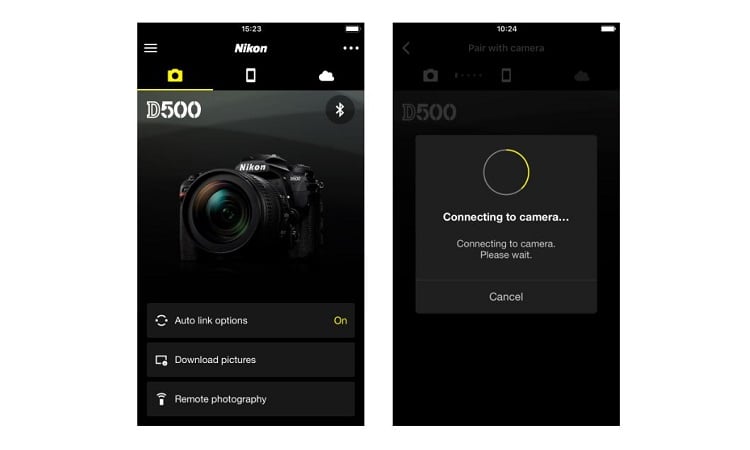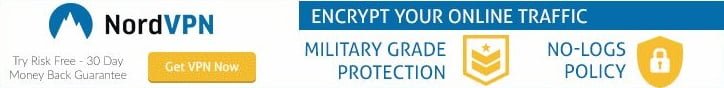Nikon has just released version 2.0 of SnapBridge, the app that helps connect the camera to Bluetooth-enabled smart devices. Based on user feedback from earlier versions of the app, SnapBridge 2 sees a complete overhaul of screen design and menu structure.
Also included are new functions, including instructions for connecting to a camera, that make the app easier to use, and more intuitive.
When pairing a smart device with a camera, the SnapBridge 2 app provides clear instructions on the steps to be performed with each device, for a simpler pairing process. The convenience of the app has also been increased in a number of ways – it is equipped with a power-saving mode, images are displayed faster, and connections are more stable to ensure smooth and reliable image transfer of photos.
Important digital SLR camera settings can now be controlled from the SnapBridge app with remote photography. The live view display on the smart device can be used to confirm and adjust camera settings.
The stability of smart device connections to cameras has been increased for all operations, including the automatic downloading of photos. Additionally, the speed with which images are displayed has been improved, enabling the faster display of images in the Snapbridge app – acquired via auto download and those within the camera with manual download. The app is also equipped with a new power-saving mode that controls the amount of smart device power consumed by the app
Lastly, functions that support full-scale remote photography with a digital SLR camera have been extended. It enables users to apply and adjust main camera settings using the app. With all of these added improvements, the app has been developed to significantly improve the user experience.